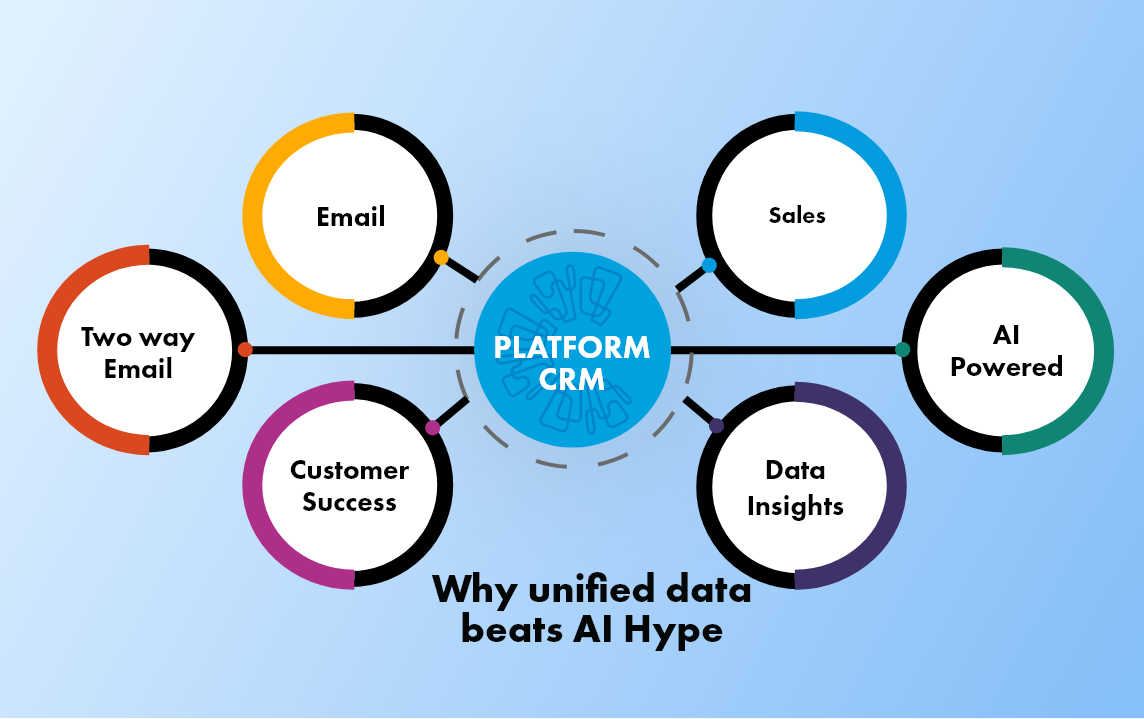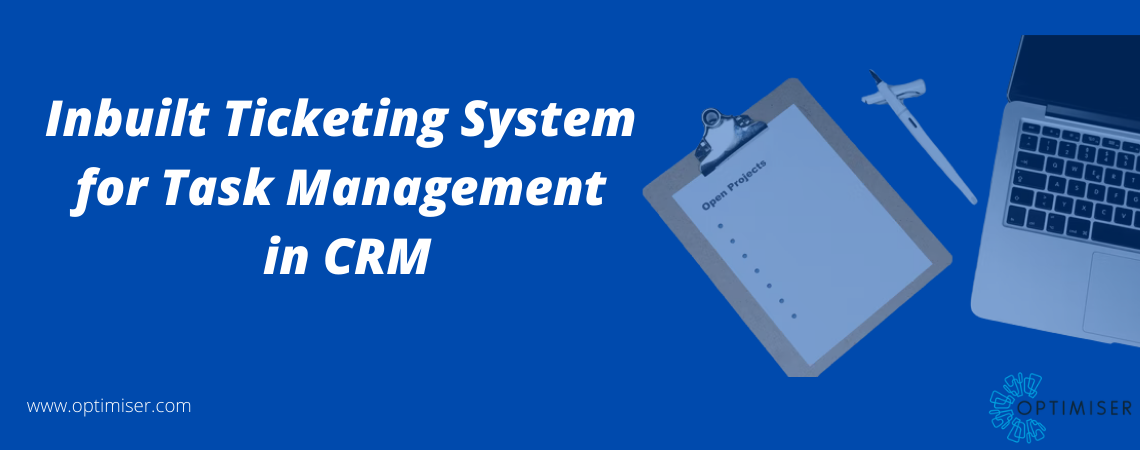
Inbuilt Ticketing System for Task Management in CRM
A ticketing system is used by companies to organise, focus and efficiently manage customer support cases. This has a direct impact on the company as customer satisfaction is a vital factor for the growth of any company. It affects the costs, revenue, customer retention rate and the brand identity of an organisation.
With a multi-channel ticketing system, you will be able to collect support tickets from different channels and organise them under a dashboard. The ticketing system is one of the most important tasks and project management tools.
About 11% of agents spend their time seeking out information regarding customer interactions. In a CRM system with an inbuilt ticketing system, this information will be very easy to find. Separated by tags, the agents can sort through the information with ease, rather than going on the adventure and journeying through the website to find customer data.
The ticketing system offers a handy solution to the customers who are generating queries from different channels (through emails or calls) as well as the resolution of bulk tickets based on priority.
With this tool, you can process a large number of tickets from different platforms and keep the customers satisfied with the integration of channels
Ticketing System: How Does it Work?
Beginning with the creation of a document or a ticket, this interaction will be recorded under a customer support case. In Optimiser, automated responses will be sent to the customer. If the customer wishes to gain a one-on-one interaction, they can further contact the customer support team. A ticket will be created and an agent will be assigned to the customer. This ticket will be open until the query has been resolved. This ticket will track the interactions between the customer and the agent.
Both the agents and the customers can use this ticket to reference if they wish to review any past information.
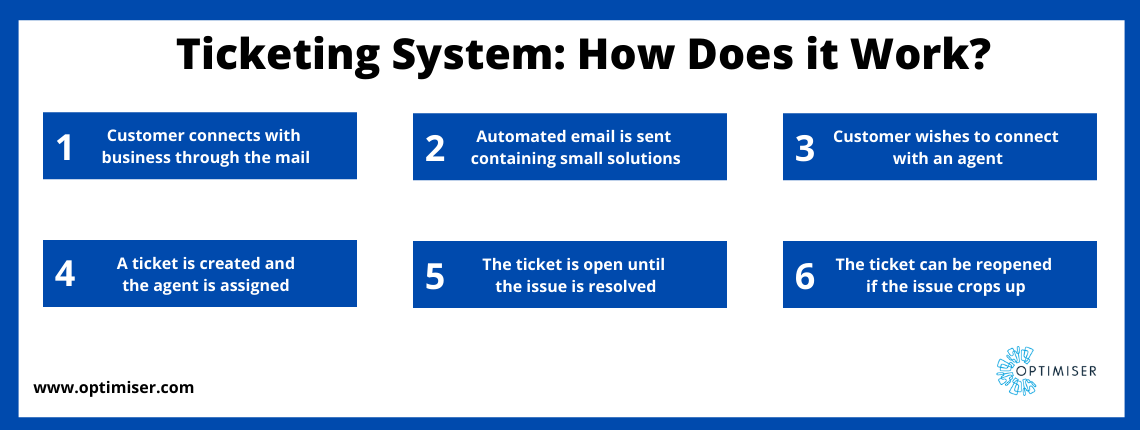
If the issue is going to take some time for resolution, the ticket can remain open. Once the solution has been found, the customer will be alerted via the ticket of the same. The customer can use this ticket for further communication with their assigned agent.
Once the customer takes an action, the agent will be informed. The agent can log on and respond to the communication immediately.
The customer agent can then close the ticket. However, it can be reopened if there is any follow up needed. This CRM with an in-built ticketing system allows an organisation to collect customer feedback and review it after the ticket is closed every time.
Benefits of an Inbuilt Ticketing System in CRM for Business
Offering a simplified solution, Optimiser CRM for sales and marketing provides an integrated solution and inbuilt systems that work well with project management as well as event management. Businesses can effectively streamline their customer support and keep their customer retention rate up and running.
Benefits of Inbuilt Ticketing System in CRM:
Task Auto Management
Manage the business operations by categorising the tickets and assigning priority to them. The ticket management system can be automated, route tickets, manage alerts, and notifications and keep track of the ticket status.
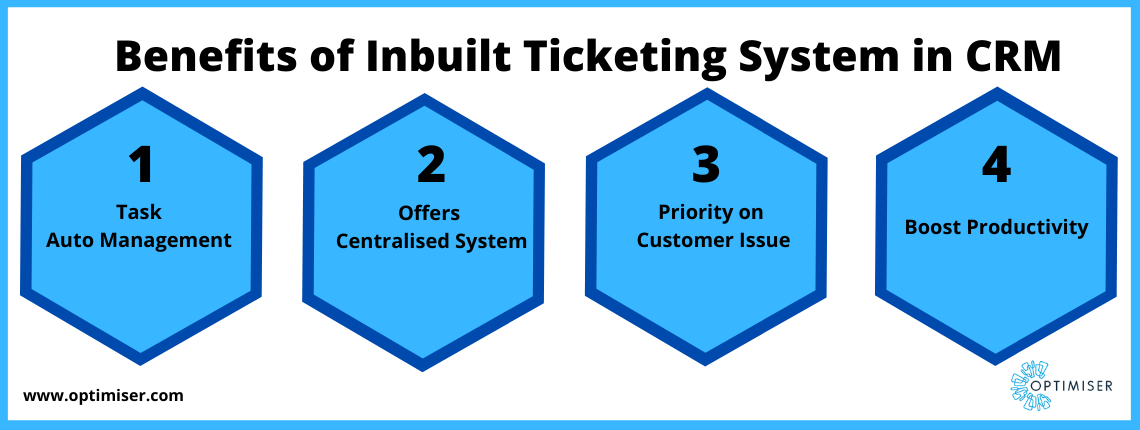
Also Read: Benefits of Using Project Management Software
Centralised System
Optimiser offers an integrated system with one place to store your data. This centralised solution ensures that you do not have to search through spreadsheets or email inboxes for customer information. The data will be updated in the CRM automatically, without any human error or data duplication.
Priority on Customer Issue
You can prioritise the customer queries on the basis of requirements. You do not need to assign a sequence to them. They will be lined up as the customers come to ask questions. You can prioritise high-value clients as you need.
Boost Productivity
With a centralised data system and integration, you will witness a great increase in productivity. The automation will do the manual work for you that is needed in the ticketing system. It will decrease the workload on your teams.
Summary
CRM with an inbuilt ticketing system can be hugely advantageous for any business. It helps you find issues and resolve them with efficiency. It also ensures that you do not forget about queries with notifications in place. You will receive a reminder of the task and another notification when the task has been accomplished.

30 days free trial. No credit card required
 One powerful platform
One powerful platform
 Simple to use
Simple to use
 Comprehensive
Comprehensive