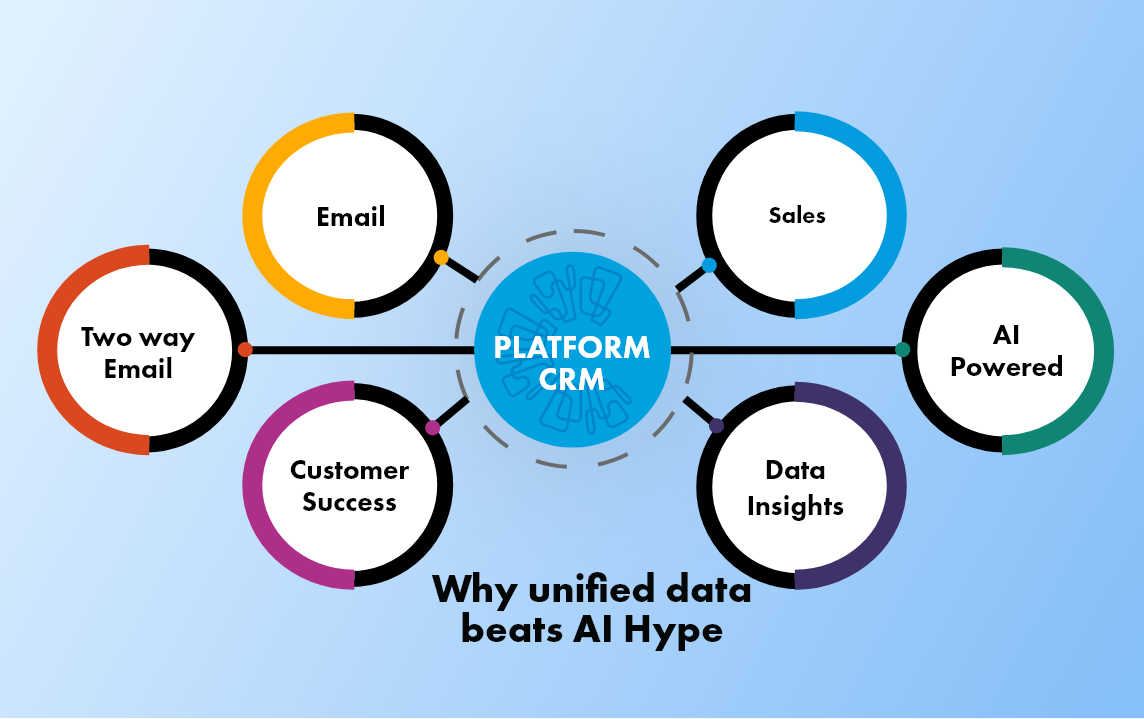CRM
How you will benefit from optimised Contacts in Optimiser
Why does CRM with Contacts make a difference?
Steps to creating an optimised Contact database
What are Optimiser Contacts?
Optimiser’s Contacts is a limitless and detailed storage for your business Contacts. A place to store not only your close personal connections, but to keep information about potential leads, event delegates and connections-of-connections. Super-detailed tagging options and plenty of pre-set data entry fields allow the Optimiser user to sort and maintain a highly organised database: increasing overall customer intelligence. With an intuitive grid-view and customised sorting options, the user can easily identify particular contacts or segment the audience into relevant demographics for tailored and highly-engaging messaging.
Optimiser’s Contacts are integrated into the core CRM module, creating a smooth data flow between the essential modules: Accounts, Pipeline, Analytics and Calendar. By creating a streamlined information share process, Optimiser users can send key information about contacts between modules or with colleagues in an easy and efficient way that reduces risk of mishandling and error.
Why does CRM with Contacts make a difference?
CRM-integrated Contacts has a number of benefits that a locally-stored contacts list or manual address book does not. For example, the manual address book:
- May become out-of-date quickly
- Needs re-typing or copy-pasting every time it needs to be shared or used
- Is not 100% private
- Does not have room to write down extremely detailed notes
- Cannot be used to understand your business’s customers
- Will eventually run out of space
In contrast, the CRM-integrated Contacts in Optimiser:
- Is easy to update
- Has room to attach relevant documents and platforms such as a website and LinkedIn
- Can be integrated directly to a third party email platform
- Can be linked with other essential customer information from Pipeline and Accounts
- Can be used to gain a better customer understanding using Analytics
- Is 100% private and stored behind a secure password and firewall
- Will never run out of space
Optimiser’s CRM is particularly powerful as it can be integrated with any of the other modules on offer: Marketing Suite, Sales Suite, Project Management, Lead Management and more. This means that businesses can transfer contact data from inside the CRM directly to other relevant functions such as creating linked tasks, moving the contact along the sales funnel, adding them to a mailing list or creating a customised invoice.
.jpg)
Steps to creating an optimised Contact database
So, exactly how do you create an optimised database of contacts in Optimiser? Well, it’s best to start with integrations.
-
Integrations
-
Integrations allow you to shift an existing Contacts list from your business email address, whether that be with GSuite or Office 365.
-
Once your third party integrations are set up, you’ll be able to keep your contacts list updated directly from your email, with seamless data transfer into Optimiser without even needing to switch tabs.
-
Personalisations
-
By adding detailed notes to your Contacts, you enable your teams to make better and more intuitive decisions when it comes to marketing campaigns and the sales funnel.
-
In marketing, personalised contact tagging allows the team to create mailing lists with personalised content and product recommendations.
-
In sales, these personalisations help sales reps to create closer and stronger relationships with leads and existing clients, resulting in more frequent and larger sales.
-
Analytics
-
Frequent analytics about your audience, communication frequency, and sales effectiveness help you understand where your business is currently, and where you are going.
-
Analytics provide insight into every stage of the customer journey: from predictive lead scoring, through nurturing, to sales and revenue. Understand what is working, who your biggest lead-generating contacts are, and where best to focus your resources.
-
Networks
-
Use detailed tagging options to link related contacts and accounts to create complex network webs.
-
By understanding where your big sales are coming from, which industries your services are the most popular with, and which companies are linked to which others, you can easily make proxy sales and increase revenue through upselling.
Optimiser is a comprehensive CRM software company, providing businesses a customisable solution to their personal goals for sales, productivity, and growth. Powerful integrated modules include lead management software, a B2B sales toolkit, automated marketing suite and more for sale under a single subscription. Try Optimiser’s CRM software demo with access to the full Enterprise Licence FREE for 30 days, and find out how you can skyrocket productivity in just one month!

30 days free trial. No credit card required
 One powerful platform
One powerful platform
 Simple to use
Simple to use
 Comprehensive
Comprehensive

.jpg)