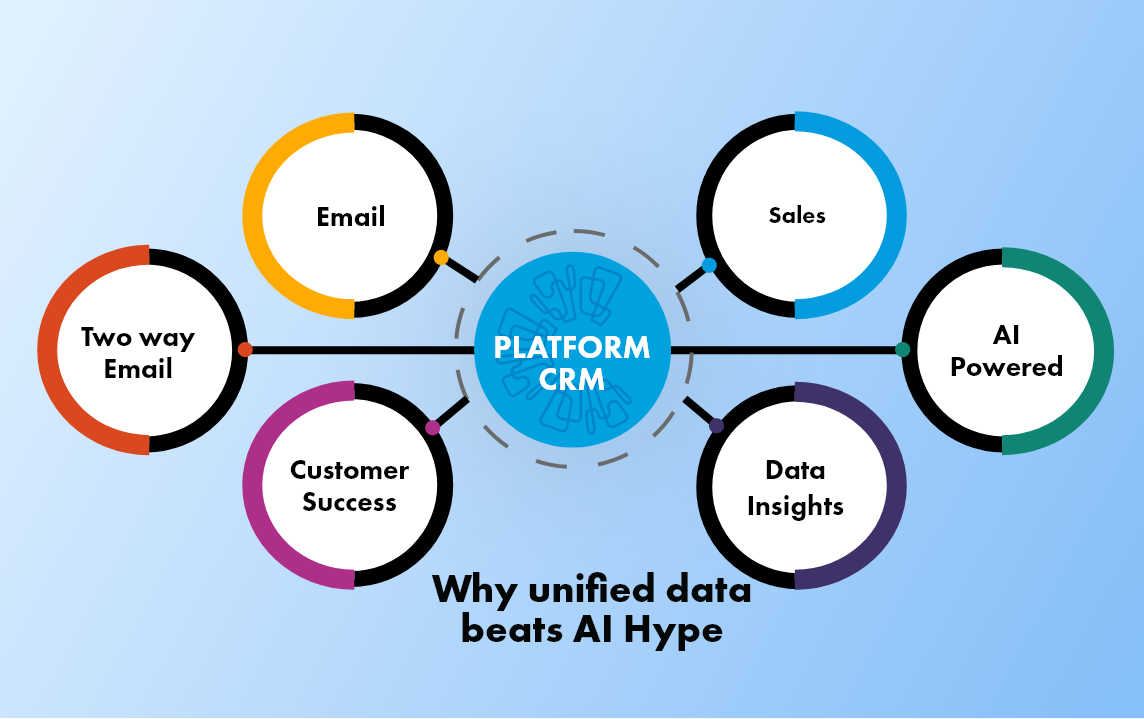.png)
How to make the best use of Workflow Automation?
As per research, more than 45% of the tasks in a business can be automated. Due to technological integrations, smaller businesses can save up time and resources by investing in workflow automation software. It has been predicted that by 2024, 69% of the managerial work will be done by workflow. This is not surprising because it saves up to 10 to 50 per cent of both time and operational costs.
What is workflow automation?
For CRM beginners, workflow automation is launching a series
of tasks using rule-based logic that will operate automatically without requiring human intervention.
Once we have set the rules that the workflow will follow, accomplishing tedious tasks like sending emails, scheduling reminders, assigning tasks, setting up reminders, triggering drip campaigns etc., can be done with a single click. None of your team members has to spend their day working on these tasks. You can provide the best user experience to your customers efficiently.
Using automation, operations costs can be cut down by automating manual tasks and saving you time and financial resources. Additionally, it reduces the chances of errors and improves productivity within the organisation.
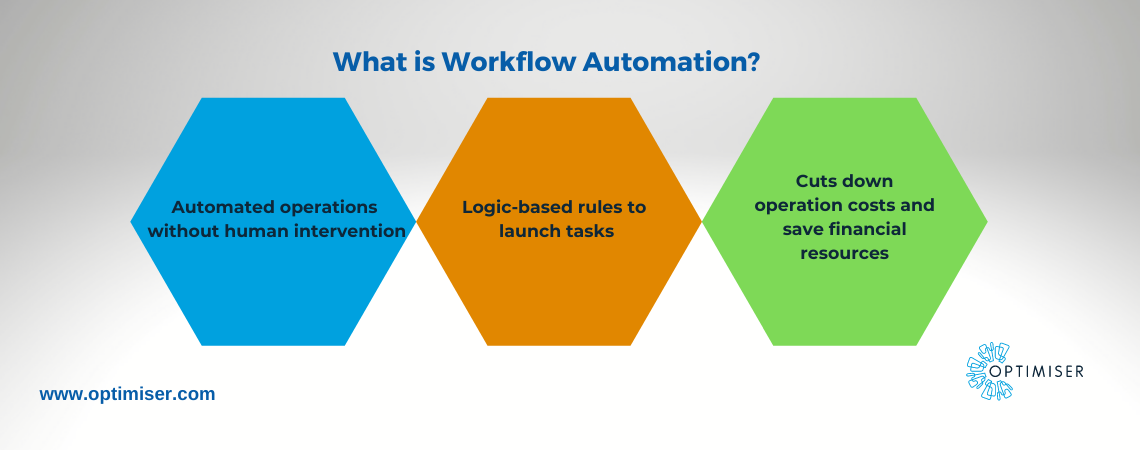
Workflow Automation: How does it work?
Depending on if/ then statements, it triggers a task and branches to another on the basis of the customer's actions. For turning your form submission into an opportunity for sales, you can rely on a workflow management tool.
How does it perform these tasks?
1. Let's say Person A visits your website and fills a form.
2. Their first action will enrol them into a drip campaign. It will automatically create a new deal and set the status to "New" in your database. The first email sent under the drip campaign is for scheduling a meeting.
3. If the lead clicks on the meeting scheduler, it creates an appointment.
4. A 'Thank You' email will be sent to them, confirming the time and date of the meeting.
5. The CRM will set up a task in the database, and a sales rep will be assigned to the lead's case.
6. Following this, the sales rep will personally reach out to the lead, ending the workflow automation.
Suppose Person A does not open the meeting scheduler. In that case, the automation will send them promotional emails related to their search history. In another case, if they do open the scheduler and do not set up a meeting, a reminder email will be sent to them to keep them engaged.
Almost every department in your organisation will benefit from workflow automation. Technology makes sure that you are working smarter, not harder.
Examples of Workflow Automation
1. When users download resource material from the website, it will subscribe them to a drip campaign.
2. As we know, leads move through the pipeline when they take a specific action. The workflow will place them in different stages automatically.
3. Create a ticket when a lead reaches out from social media or email.
4. Delete duplicate data or merge them if they are the same.
5. Take an expense approval process from the beginning to the very end.
While it is mainly used by marketers and sales reps, workflow automation can be used by almost every department like operations, HR, customer service, and finances.
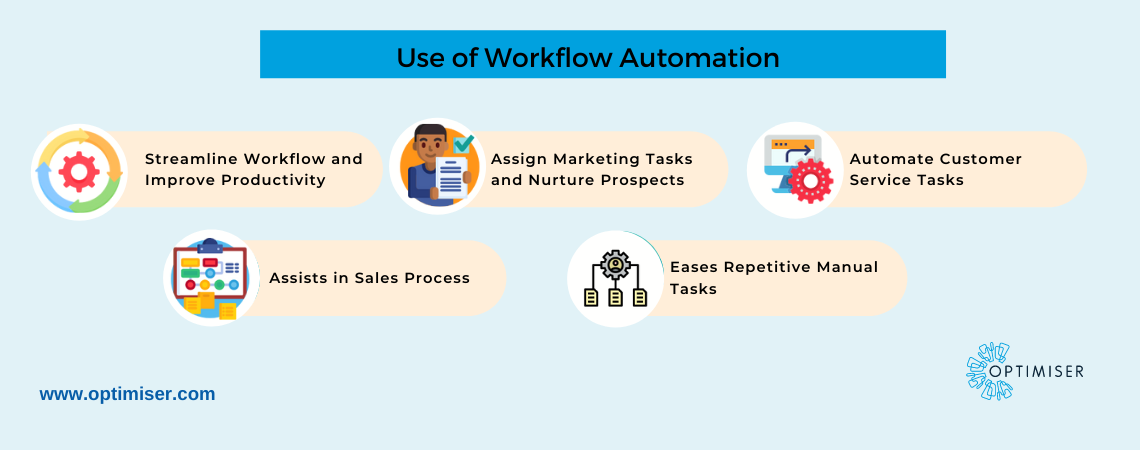
Marketing Workflow Automation
For the marketing department, having automation software is extremely important given that they have multiple repetitive tasks like sending emails to customised emails, social media updates, etc. Using Optimiser’s Workflow Automation Platform, you can set up your social media calendar as well as plan your work week beforehand so that you do not miss a deadline. Plus with added notification, whenever a task is completed or a deadline is nearing, you will be sent a reminder.
Other ways you can use marketing automation are:
- Drip Campaign subscription when a user downloads resources from your website.
- Sending welcome notes/ emails/ messages to users after making a purchase. It has been noted that welcome emails bring 320% more revenue per email than other promotional emails.
- Sending reminders to users about the products in their cart.
- Schedule social media posts and distribute marketing tasks amongst team members.
Sales Workflow Automation
More than 50% of the time, sales agents accomplish administrative tasks that can be finished using automation within minutes. And these tasks will be error-free when done using the software.
Employing workflow automation for sales leaves the reps more time to focus on selling and planning new strategies to sell the product.
Sales tasks that can be automated are:
- Placement of lead in different stages of the pipeline depending upon their actions.
- If the lead stops responding to the emails, they will be removed from the pipeline.
- Sending introductory emails from sales reps after a lead downloads a resource material.
- Updation of deal stages after the lead has set up an appointment for consultation or meeting.
- Creation of tasks after the said meeting has been scheduled.
SUMMARY
As said by over 97% of IT decision-makers, workflow automation is significant for digital transformation. 36% of organisations have begun to implement it, given its numerous benefits.

30 days free trial. No credit card required
 One powerful platform
One powerful platform
 Simple to use
Simple to use
 Comprehensive
Comprehensive