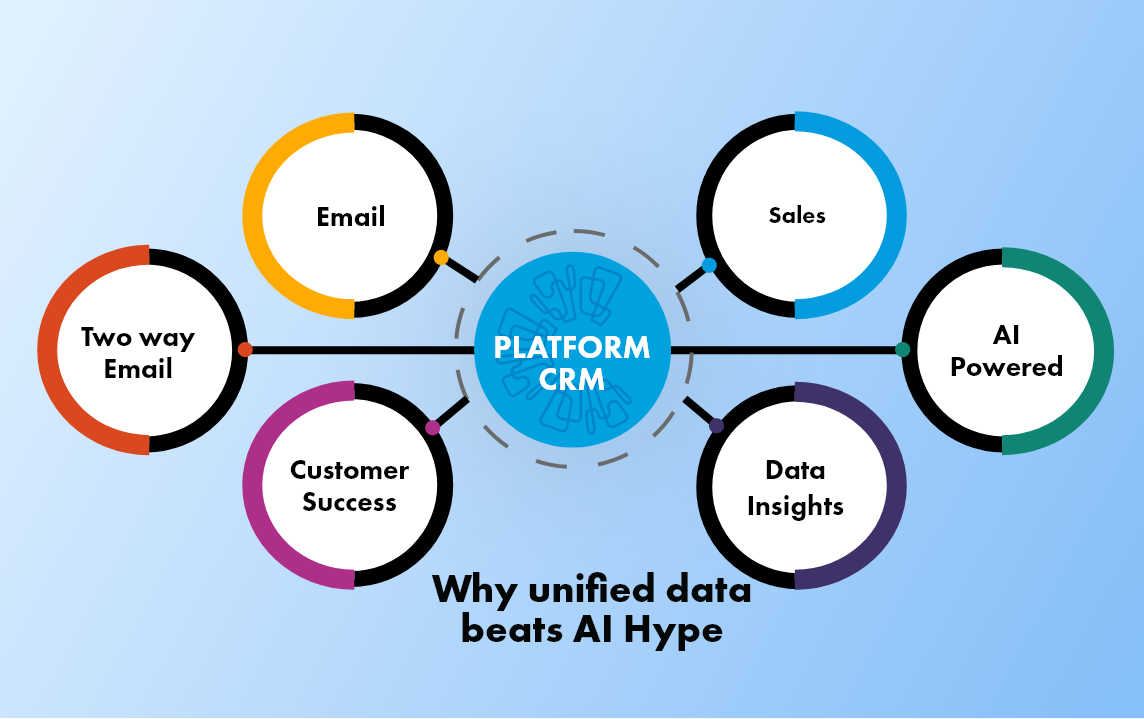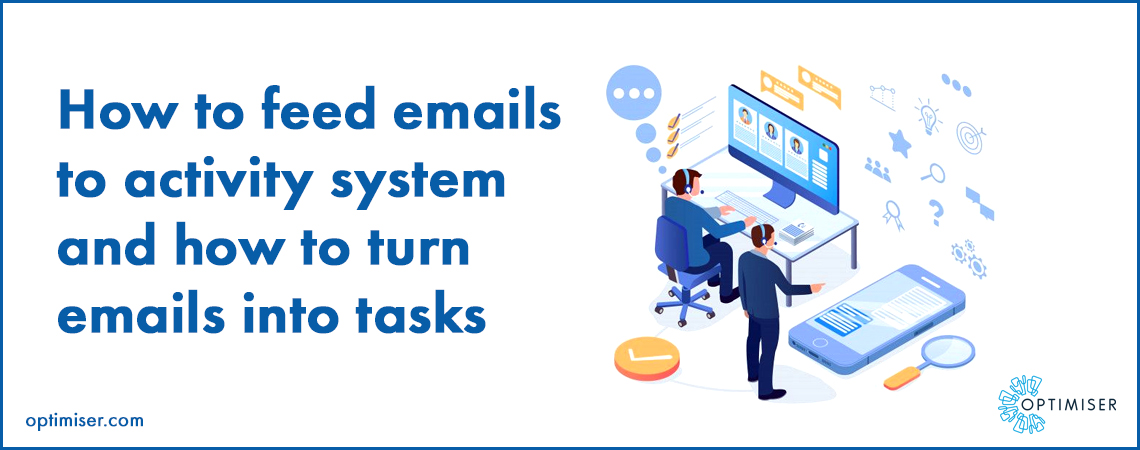
CRM
How to feed emails to activity system and how to turn emails into tasks
Why email integrations are necessary
Does my business need integrations?
Optimiser’s email to task integration with GSuite
Why email integrations are necessary
Often, vital information is shared between colleagues or businesses via email. This can range from task requests and project specs, to invoices and contact details.
You may want to share this information with your teams, relay it into tasks to be completed, or add it to your CRM database. Many companies have been used to manual information transfer for many years and may not have realised there is a simpler, more efficient way of managing their emails and task system.
Manual data handling can have:
- Errors in transfer
- Lengthy cleaning process
- Wrong or missed recipients
- False or misleading results
- Time drains
In comparison, integrated data handling:
- Is faster
- Reduces error margins
- Automatic AI data cleaning
HubSpot’s 2017 study found that 17% of salespeople stated that the biggest challenge they had with their CRM tools was a lack of integrations with their other legacy software. So, knowing that your sales team will most definitely thank you for it: keep reading to find out more about integrations and how they can work for your business.
What is an integration?
At their most basic level, CRM integrations are the connections between your business’s CRM, and third party providers. These providers can range from social media sites to cloud and SaaS (Software as a Service) platforms. Connectivity between your key “legacy systems” and new service tracking applications has a multitude of benefits, including:
- Expansion of your business scope
- Speeding up processes
- Enhanced workflow
- Expanded software functionality
- Eliminates the need to toggle between systems
- Saves time and money
- A boost to your productivity
Integrations are able to produce these impressive results because they allow you to: collect and collate customer data from across the entire scope of your touchpoints; gain a better understanding of who your customers are and how they are interacting with your business; and use that information to personalise the products and services on offer to your customers.
.jpg)
How do integrations work?
To derive the maximum benefits from integrations, each digital element of your business must be properly connected, which is where challenges lie. The traditional method of integration is called “Point-to-Point” integration; where each disparate third party software is connected manually with your legacy CRM, and the number of connections increase exponentially as new systems are integrated into your business’s IT structure.
Point-to-point integrations are fine for small businesses, but become a problem if you want to expand or change your business focus, as they are difficult to manage, inflexible, and do not scale well. To demonstrate: if you have three connecting systems, you will need three point-to-point integrations. By the time you have six connecting systems, you need fifteen integrations to ensure they are all linked correctly.
While this method can seem like a quick fix, it can easily and inevitably lead to something called “spaghetti code” by the IT industry; essentially, code that is unstreamlined, confusing and not maintainable, caused by lack of planning or non-conformity to the general rules of programming. The future of integrations comes in the form of API-led connectivity (Application Programming Interface): a format that Optimiser and many other futuristic CRM providers offer their users as a standard procedure.
Does my business need integrations?
In short, yes! On average, organisations lose 21% of their yearly productivity as a result of app and platform switching, and data management from collection and handling to cleaning and analysis. There are a few key benefits your business is certain to see, no matter which industry you are in, or how your business operates.
.jpg)
Save time
Think about all the time your teams spend doing manual work- sharing information via email, Skype, Microsoft Teams- whatever you use. Wouldn’t it be easier if all information could be stored in a single, centralised and fully-integrated silo that is easy to access, update and share? Integrations between third-party email providers and tasks in your CRM helps teams to flawlessly handle complex data flows with minimal manual input.
Unite teams
No one software can do it all, which is why many businesses find their sales and marketing teams are operating in two disparate incompatible spheres, creating a rift between data integration and planning between the two. By unifying all processes on a central lead management software solution, with integrations between emails and tasks, you allow your teams to unite their activities naturally.
Boost productivity
By saving time on manual tasks and reducing outgoing costs on multiple platforms, you can boost overall business productivity. Enabling your teams to focus on other aspects of their jobs helps them drive the customer cycle and increase revenue.
Data collection
The modern enterprise utilises an average of around 1,400 cloud-hosted applications to run its daily processes. While each digital tool has its benefits, your business cannot truly make proper use of automations or the data analytics it collects unless each app is properly integrated with every other one.
Optimiser’s email to task integration with G Suite
Optimiser is a global CRM software company based in India. The powerful core CRM suite is integrated with every other solution suite on offer for seamless data delivery between departments and applications.
In a couple of simple steps, integrate your G Suite platform with your CRM and other Optimiser features. This has a range of benefits, including...
- Translate emails into tasks, priorities and deadlines
- Update Contact and Account details from your Gmail platform
- A marketing suite for sales: unite your teams for a cohesive customer cycle
- Integrate email communications with relevant Pipelines
- Optimise your B2B sales toolkit by linking sister companies and key contacts
Optimiser’s CRM software demo is a 30 day free trial of the full Enterprise Licence, complete with integrations between every suite.
Optimiser is a comprehensive CRM software company, providing businesses a customisable solution to their personal goals for sales, productivity, and growth. Powerful integrated modules include lead management software, a B2B sales toolkit, automated marketing suite and more for sale under a single subscription. Try Optimiser’s CRM software demo with access to the full Enterprise Licence FREE for 30 days, and find out how you can skyrocket productivity in just one month!

30 days free trial. No credit card required
 One powerful platform
One powerful platform
 Simple to use
Simple to use
 Comprehensive
Comprehensive