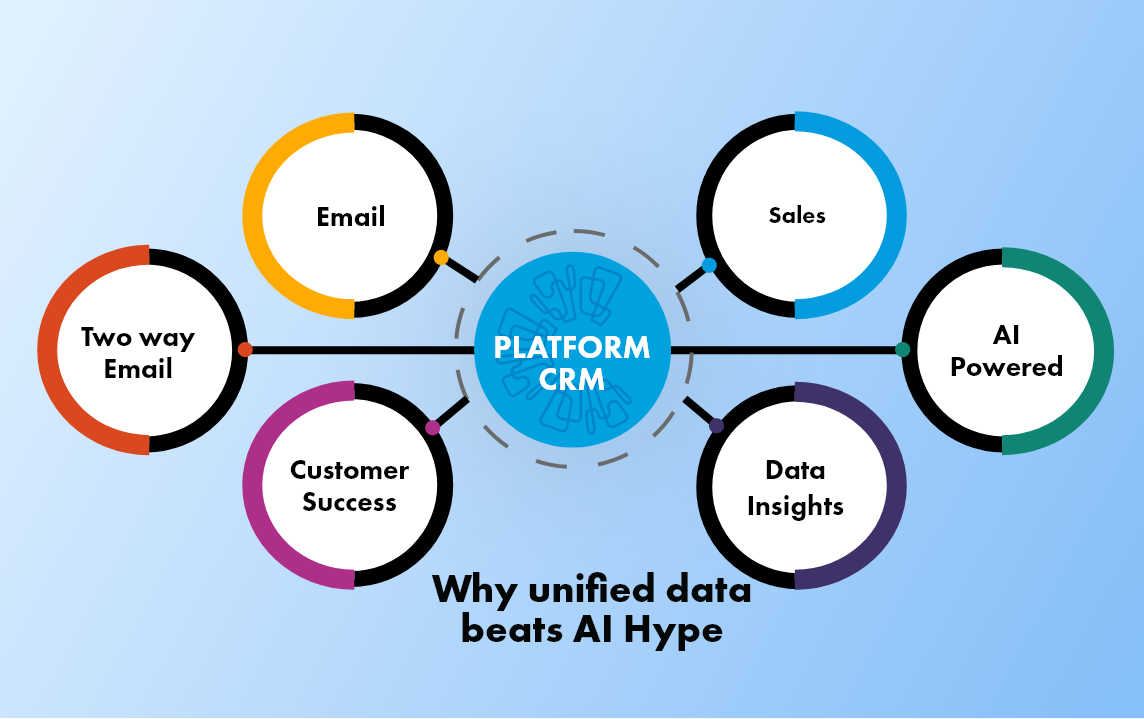How to Ensure Data Security in a Hybrid Workplace?
The role of technology has become even more important in times of a pandemic as it does not seem like employees wish to return to offices anytime soon. According to a survey, more than 73% of the employees wish to have a flexible working option. Whereas 66% of businesses are considering redesigning their workspaces to accommodate a hybrid working model.
However, even hybrid working poses some threat to companies, more notably to data privacy. Data security in CRM is a must for every company as it stores the customer’s most sensitive data.
Chief information security officers are likely to struggle with protecting data when most employees are working from home, from public spaces and other remote locations that may not be secure. Devices moving from one network to another can be easily infected with malware. Many companies do not have a detailed plan for data security when switching to a hybrid model to make things even more complicated.
Then how can you ensure that your data is secured and protected in a Hybrid work setting?
1. Educating the Employees
The biggest area of vulnerability for several companies is the security practices of remote workers. A host of habits can lead to breaches of data, including working from insecure Wi-Fi connections to using personal computers for work purposes. This opens a wide door for attackers to gain access to sensitive information. And most of the time, they succeed in doing so.
Suppose your employees do not know how serious it is to take precautions while working from home. In that case, they will not know that they are guilty of poor security hygiene.
The first step to secure your data should always be educating your employees. They are the frontline of your organisation and are essential for maintaining data security in a hybrid workplace. Create a set of data protection policies that will be referred to by everyone on a day-to-day basis. Whether working from home or the office, the employees must follow these protocols. In addition to that, employees must be provided with security awareness training to ensure that they are on board with guidelines. If they have any suggestions, take them under consideration and try to shape a policy that accommodates the employees and protects the data.
Policies will differ from one business to another based on business type and compliance requirements. However, companies can address guidelines such as remote access of information, password setting, account creation, etc.
.jpg)
2. Central Data Management system
For any company adopting the hybrid working model, the recommendation would be to go for data encryption and data wiping in cybersecurity guidelines. Adding to relevant training provided to employees and access to encryption will keep the information stored safe from all relevant threats. Companies using CRM can opt for a CRM with activity log management to track who accesses the information and at what time to run a tight ship.
A company-wide use of protection software will ensure consistency as well as reliability. Also, businesses should consider using a central data management system consisting of encryption and data wiping tools.
Data wiping tools ensure that data spills while remote working is monitored as administrators wipe out activities. Sensitive data will remain secure and permanent. Adding upgrades to the encryption software will ensure that the remote deployment of client software, password recovery and centralised storage of keys is as safe as safe can be.
3. Protect Cloud Data
In a hybrid working model, you will become more reliant on cloud services. In 2020, the business in cloud spending will have grown by 35%.
What makes it so popular? Because it allows people to access data from a remote location with greater flexibility and accessibility from various locations at any given point in time.
While cloud services providers offer services to keep cloud data secure, you should not become lax. Do not believe that cloud service providers are responsible for data stored in the cloud. You have the responsibility to protect the data and user access. So, how can you keep the data secure?
Encrypting sensitive information before uploading it to the cloud is the most effective solution. Others include strong passwords, limited access, data monitoring and robust network security.
Optimiser CRM offers a two-step authentication to ensure that the data is tightly locked and can be accessed by some people. Having organisational hierarchy-based access, most trusted employees can open sensitive data. In contrast, new employees will be provided limited access to private customer information. This can be changed through administrator settings at any point.
.jpg)
4. Zero Trust Model
To protect data, consider adopting a zero-security model gaining popularity. It is based on the premise that no user or device should be trusted. It is on the extreme end of data security, but it has gained popularity due to its effectiveness.
Activity log software will allow you to maintain the Zero trust model to see who has been accessing information. As per the model, no employee is to be trusted within the company and go through authentication protocols every time they log in.
It discusses the principle of least privilege wherein users are given minimum access to information that will allow them to perform their jobs. This can be based on the organisation hierarchy or job description.
SUMMARY
Other tips to ensure data security include two-step authentication, strictly working on a work computer for work purposes, installing updates on time, and not adding any unapproved software on the work laptop.

30 days free trial. No credit card required
 One powerful platform
One powerful platform
 Simple to use
Simple to use
 Comprehensive
Comprehensive