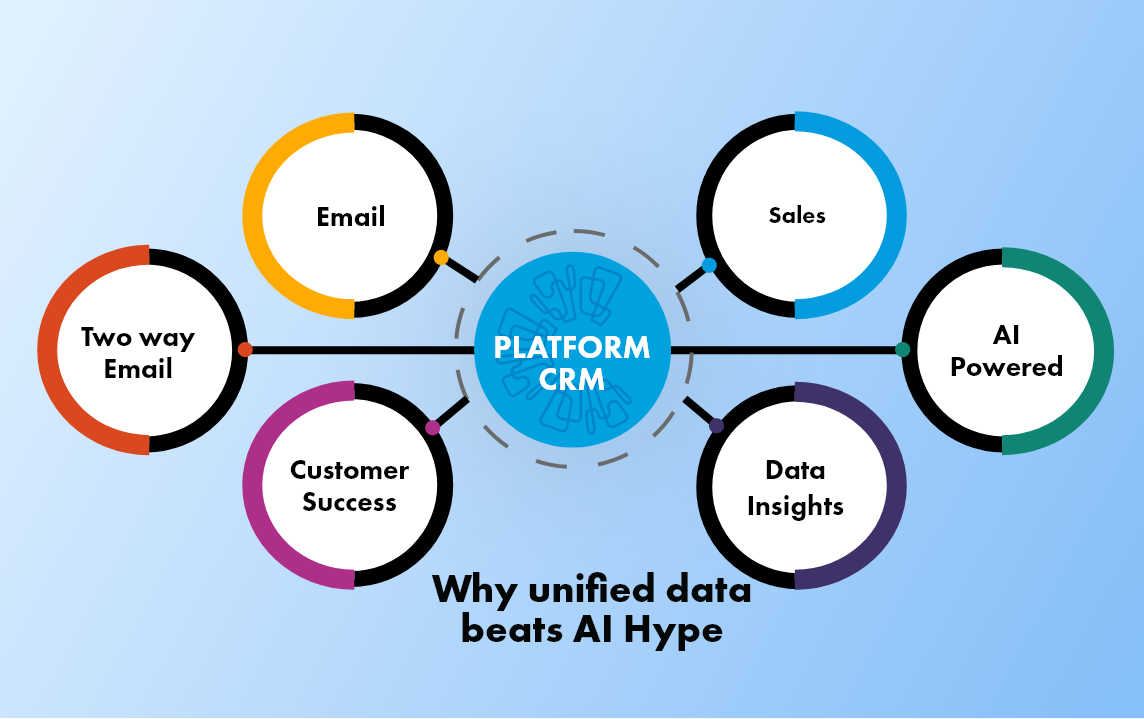.png)
How does Workflow Automation work in Optimiser?
Workflow automation is the designing, execution and automation of tasks that can be accomplished with a set of predefined business rules. One can save a lot of time using workflow automation. Apart from cutting down the human requirement to accomplish tedious tasks, it also cuts down the chances of data error and duplication. A brilliant CRM enterprise system, Optimiser CRM can be utilised by both small businesses and large organisations.
Here’s how Workflow Automation works in Optimiser:
1. Open the control panel from your profile.
Also Read: How Workflow Automation Improves Operations
2. From the control panel, choose automation and it will lead you to the screen that displays ‘Workflow Rules’.
3. You will be led to another webpage that holds all the workflow rules that have been created. When you create a new workflow, it will be visible here.
4. Select a workflow and it will take you to the page that details the rules of the workflow. You will be able to see the workflow actions from here.
5. In the workflow action section, you will be able to edit the workflow rules in case the need arises.
How to create a new rule for Workflow automation
- Open the template section from the Optimiser menu bar. This template that will be created will be used for creating the automation rule.
- Choose ‘create template’ from the template menu, the following bar will open for you to fill in the details for the latest template.
- Select from a pre-designed template or create your own by choosing the blank template.
- In the editing screen, you can add or remove elements to your templates.
- Preview your design in the ‘Preview’ section. Be it mobile, tablet or desktop, you will be able to see how the designs will look on every device and customise it to suit them. Making your designs flexible for every device can boost traffic and engagement. You can even print the design.
Save the design with the existing templates.
- Go back to the Control Panel > Automation > Workflow Rules > Select ‘New’.
- After clicking on new, you will find this section is displayed on the screen. Fill in the Rule Name, Object, Execute on etc.
Add in the criteria upon which the automation will be activated. You can choose between AND/ OR action. Once you are done specifying the action, select ‘Next’.
- From here on, select the action type, name and email template. The email template you built, in the beginning, can be applied here. The automation once executed will be using this email template to send the automated responses. You can choose when the email will be sent, whether it will be immediate or time-based.
- In case you choose a time-based, fill out the following elements and finish off with ‘Save and Exit’.
Following this, you can test your workflow automation. This process will oversee if the workflow is reflecting the desired business process. In case there are any issues with the workflow, you can go back to Control Panel > Automation > Workflow Rules > Select the Workflow Rule created > Open Workflow action > select the task to be edited.
NOTE: You will have to activate the workflow once you are done editing the rule otherwise the new changes will not apply.
Edit your workflow rule and re-test your automation until it produces the desired business outcome.
If you are using Optimiser workflow automation for Marketing campaigns, you will be able to track the results of the campaigns and test their success. Optimiser’s web based CRM is an all-rounder for sales, marketing, event management, project management and much more.
Also Read: How to make the best use of Workflow Automation
Summary
Within a few clicks, you can set up efficient workflow automation for your business processes using Optimiser. If you hit any roadblock, you will have the Optimiser team assisting you throughout the process as well as the video tutorials that guide your way.

30 days free trial. No credit card required
 One powerful platform
One powerful platform
 Simple to use
Simple to use
 Comprehensive
Comprehensive